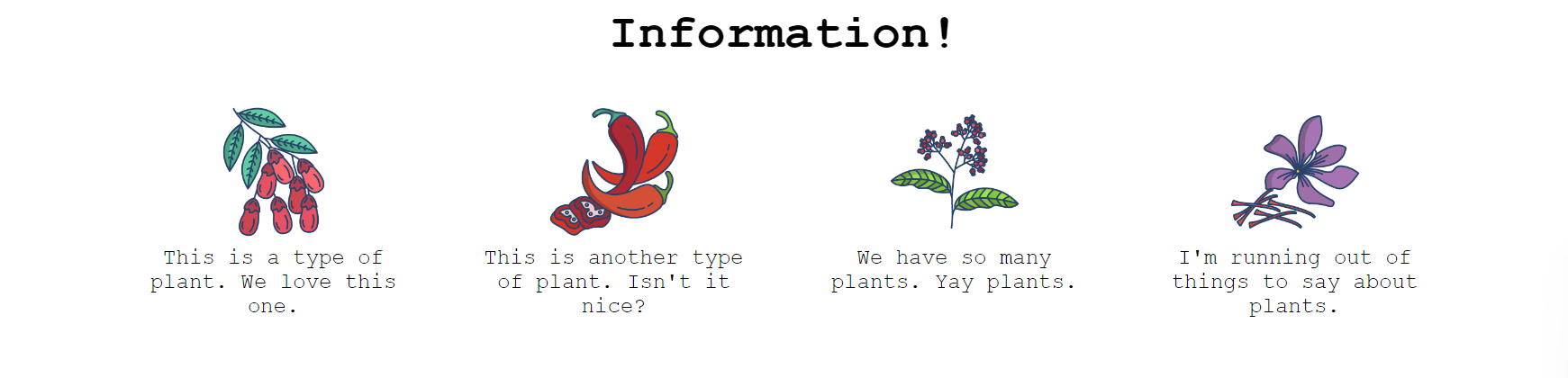And update the desired-outcome.png |
||
|---|---|---|
| .. | ||
| images | ||
| solution | ||
| README.md | ||
| desired-outcome.png | ||
| index.html | ||
| style.css | ||
README.md
A very common website feature
The goal of this exercise is to recreate a section that is found on many informational websites.
For this one you will need to edit the HTML a little bit too. We can't be making things too easy for you. You'll want to add containers around the various elements so that you can flex them. Good luck!
Desired outcome
Self Check
- All items are centered on the page (horizontally, not vertically).
- The title is centered on the page.
- There is 32px between the title and the 'items.'
- There is 52px between each item.
- The items are arranged horizontally on the page.
- The items are only 200px wide and the text wraps.
- The item text is centered.