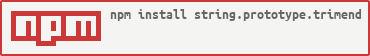|
|
||
|---|---|---|
| .. | ||
| test | ||
| .editorconfig | ||
| .eslintrc | ||
| .nycrc | ||
| CHANGELOG.md | ||
| LICENSE | ||
| README.md | ||
| auto.js | ||
| implementation.js | ||
| index.js | ||
| package.json | ||
| polyfill.js | ||
| shim.js | ||
README.md
String.prototype.trimEnd 
An ES2019-spec-compliant String.prototype.trimEnd shim. Invoke its "shim" method to shim String.prototype.trimEnd if it is unavailable.
This package implements the es-shim API interface. It works in an ES3-supported environment and complies with the spec. In an ES6 environment, it will also work properly with Symbols.
Most common usage:
var trimEnd = require('string.prototype.trimend');
assert(trimEnd(' \t\na \t\n') === 'a \t\n');
if (!String.prototype.trimEnd) {
trimEnd.shim();
}
assert(trimEnd(' \t\na \t\n ') === ' \t\na \t\n '.trimEnd());
Tests
Simply clone the repo, npm install, and run npm test