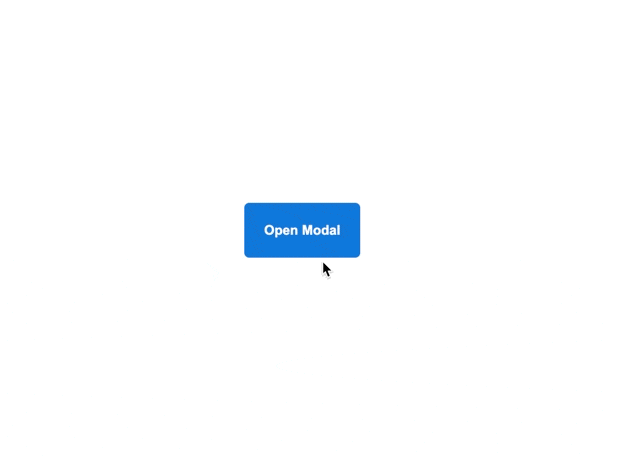|
|
||
|---|---|---|
| .. | ||
| solution | ||
| README.md | ||
| desired-outcome.gif | ||
| index.html | ||
| script.js | ||
| style.css | ||
README.md
Popup
In this exercise we have set up a simple pop-up dialog for you. It already works! Load up index.html and give it a shot!
You don't need to worry about the actual functionality here; we've just written a little javascript that adds and removes a .show class to the popup and the backdrop. Your task then is to make it move, as in the desired-outcome image below.
Hints
- "modal" is another word for 'pop-up'
- In the code we've provided, the popup is sitting in its final position. You'll need to change its initial position and then use a transition to move it back to the center.
- You might want to change the initial opacity from 0% to something like 20% while you're working on it, so you can easily see where it is coming from before you click the button.
- Don't overthink this one... it might seem complicated, but it requires just a few lines of code.
Desired Outcome
Self Check
- The pop-up slides down into position when you click the open button and slides back up when you click 'close modal'
- The opacity fades smoothly in and out when toggling the modal